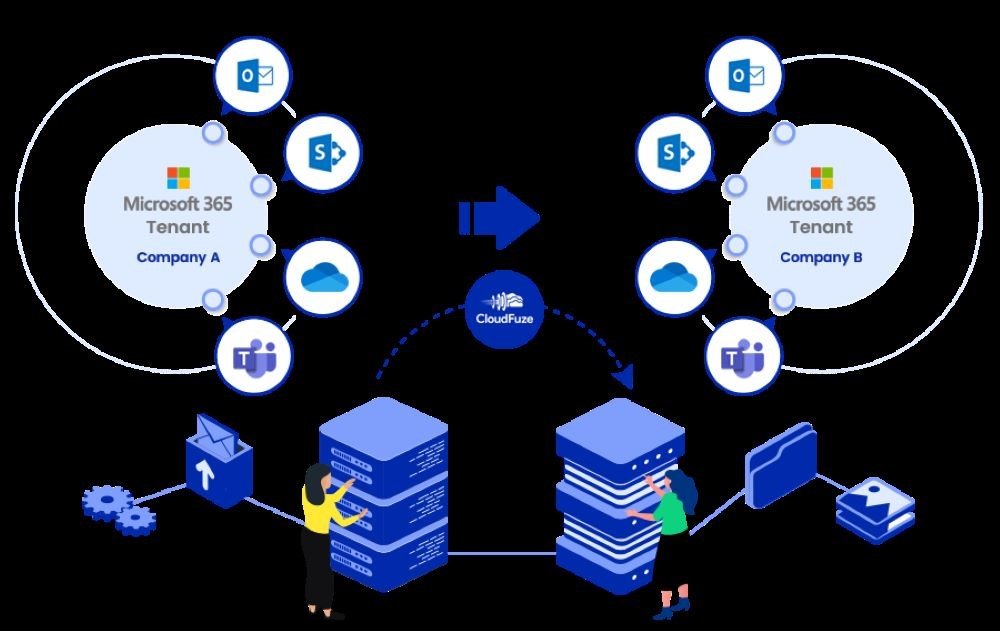Making the transition to Office 365 can be a game-changer for your organization, but a successful data migration requires careful planning and execution.
Here are some key pointers to guarantee a seamless transition:
1. Thoroughly Assess Your Current Data:
Before diving into the migration process, take time to assess your existing data. Identify what data needs to be migrated, what can be archived, and what can be discarded. This step helps you declutter and ensures that only relevant data is moved to Office 365.
2. Plan Ahead:
Develop a detailed migration plan that outlines the timeline, responsibilities, and steps involved. Assign specific roles to team members, and make sure everyone understands their tasks. This proactive approach prevents last-minute hiccups and confusion.
3. Backup Your Data:
While Office 365 offers robust security, it’s always wise to have a backup of your data before migration. This acts as a safety net in case anything goes wrong during the transition.
4. Choose the Right Migration Method:
Office 365 provides different migration methods, such as cutover migration, staged migration, and hybrid migration. Choose the method that aligns with your organization’s size, complexity, and requirements.
5. Clean Up and Organize:
As you migrate, take the opportunity to clean up and organize your data. Remove duplicates, outdated files, and irrelevant content. This not only streamlines the migration but also sets the stage for a more organized digital workspace.
6. Communicate with Stakeholders:
Keep all stakeholders, including employees and clients, informed about the migration process. Clear communication helps manage expectations and minimizes disruptions during the transition.
7. Provide Training and Support:
Ensure your team is comfortable using Office 365 by offering training sessions or resources. This empowers them to make the most of the new tools and features.
8. Test Before Going Live:
Conduct a trial migration using a limited portion of your data to uncover and address any potential issues. This allows you to address problems before migrating the entire dataset.
9. Monitor and Troubleshoot:
During and after migration, closely monitor the process and address any issues promptly. Having a dedicated support team can be invaluable in resolving unexpected challenges.
10. Update DNS and Verify Settings:
Once the data migration is complete, update DNS records to point to Office 365 services. Verify that all settings are configured correctly to ensure seamless email flow and access to other Office 365 features.
11. Conduct Post-Migration Checks:
After migration, conduct thorough post-migration testing to ensure data integrity, access permissions, and functionality. This final step ensures that everything is working as intended.
In conclusion, a successful transition to Office 365 requires meticulous planning, clear communication, and a methodical approach. By following these essential tips and involving your team in the process, you can ensure a smooth and productive migration that sets the stage for improved collaboration and efficiency in your organization.